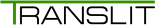Remote celebrations don’t have to be dull. As a difficult year comes to a close, and many of you are unable to visit your loved ones. We can still find ways to look on the bright side and make use of the technology at our fingertips to celebrate this holiday season.
Here are some of the brilliant online video calling apps and collaborative gaming websites that can cheer you up this Holiday Season.
Online Video Calling Apps
Earlier this year, Zoom gained popularity with business’ and companies for meetings and conferences. And it’s the best conferencing app available to-date in the market too. With the holidays looming, Zoom announced unlimited free calls for all, on the following dates and times:
3pm IST Thursday, 17 Dec to 11am IST Saturday 19 Dec
3pm IST Wednesday, 23 Dec to 11am IST Saturday, 26 Dec
3pm IST on Wednesday, 30 Dec to 11am IST on Saturday, 2 Jan.
Skype is another great platform for hosting a group call for up to 50 users, quickly and easily. This good old-fashioned app is very convenient to use and most people have used it at one time or another. Although Skype, under its Fair Usage Policy, limits the number of hours to ten, every day, to a maximum of 100 hours per month. So, if your requirements fall below their limit, then it’s an ideal place for you.
Google’s Meet is not far behind when it comes to hosting large group calls or meetings. Their tagline is “Meet from Anywhere”. Isn’t that what we want this Christmas, to meet our friends and family from anywhere in the world? Google Meet can be used to call 100 people at once and by anyone with a Google Account.
For those of you who are concerned about their privacy, Whereby is the perfect place to host large group calls. Meetings on Whereby don’t require any app installations and the same link can be used every time to make the call. Whereby’s calls are encrypted and there’s no time limit. Up to 50 members can join the call at a time. And even though it’s free and unlimited, you don’t have to compromise on the essential features required.
Collaborative Remote Games
Kahoot is one of the best websites for creating quizzes and playing with friends. There’s no need for a subscription. It’s free plan is good enough to keep your friends and family competitive for a long time. You can use its Question Bank for creating a quiz easily or you can choose to use your own Trivia Books or Google.
Fancy a Christmas Movie Night with your friends and family who are away? Teleparty is here to save the day (or night). Just add the Teleparty extension to your browser and synchronize your movies with your long-distance loved ones. It also has a feature of group chat which is automatically added to your streaming website. Moreover, Teleparty is compatible with Netflix, Disney, Hulu and HBO.
This is another good website to host and play virtual games with remote friends. With a very simple interface, Brightful’s website is full of games with different levels of fun. There are plenty of customised games to choose from or you can create your own. Whether you dream of a Virtual Pictionary or an old-style Trivia, Brightful has it all.
Sporcle, the greatest ever trivia website, recently launched their Social Trivia Platform, Sporcle Party. Simply download the app and connect with friends to start playing. There are several free trivia games to choose from or you can pay for one. You can choose your favorite categories too. They also host Live Virtual Trivia Competitions which you can participate in with your team for just $5 per screen, from their website.
So there’s no need to worry about keeping busy this season. Holidays minus the family around the dinner table or playing games in a crowded living room, can be recreated virtually. And on the plus side, you can switch off when the annoying dad jokes start flying too!
/By Garima Jaiswal, TRANSLIT/